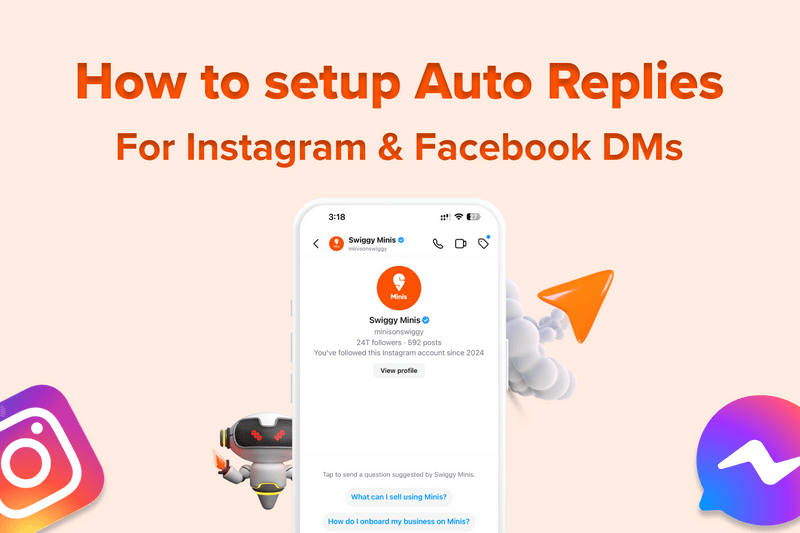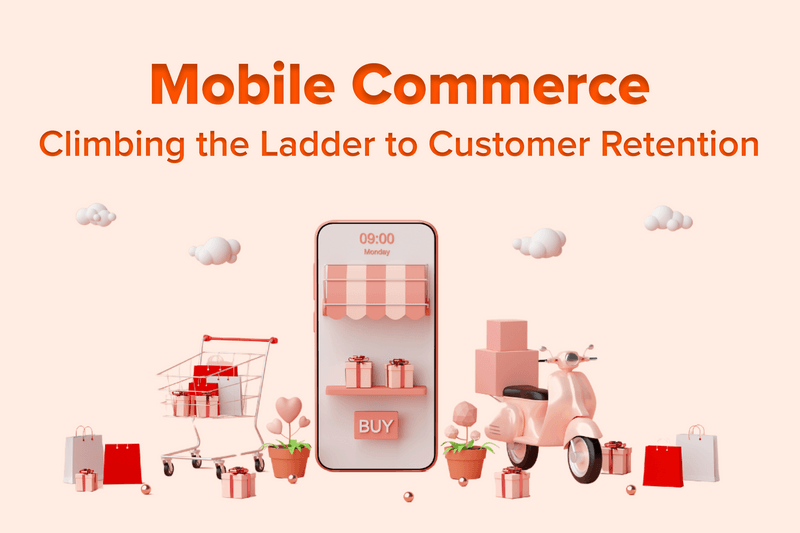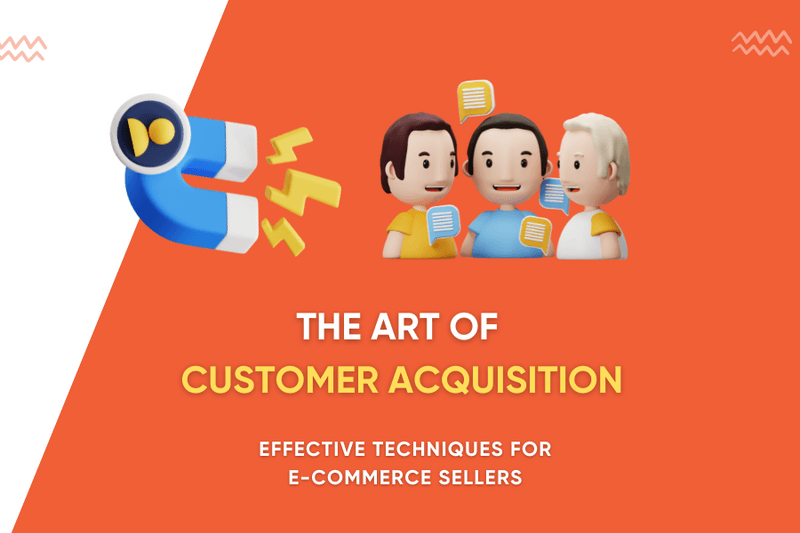We’ve made the process as simple as possible!
The catalog feature gives you the option to directly add items.
You can either add items one by one or import all the items you want to add from an excel sheet shared by Minis team.
Once that is done, you need to add the details.
What details need to be added for catalog items?
This is all that you already know!
The information that you need to add is as follows -
- Product Name
- Photo (can be added from the phone camera, gallery or Instagram)
- Price and Discounted Price
- Description
- Category
- Addition to Recommended Section
- Item Weight
Of these, only the ‘Product Name’ is mandatory, the rest of the details are optional.
If you add just the name of the product, the customer can directly enquire about the details and chat with you!
To upload products in bulk, drop us an email at catalogs@mini.store