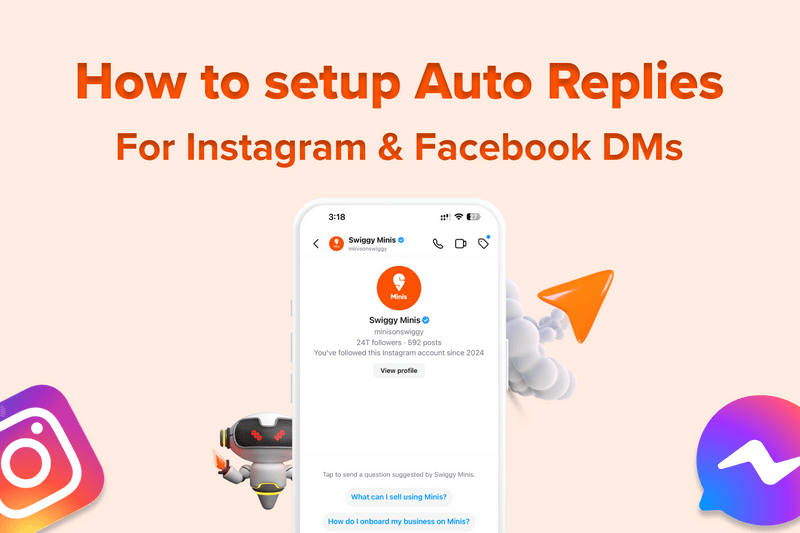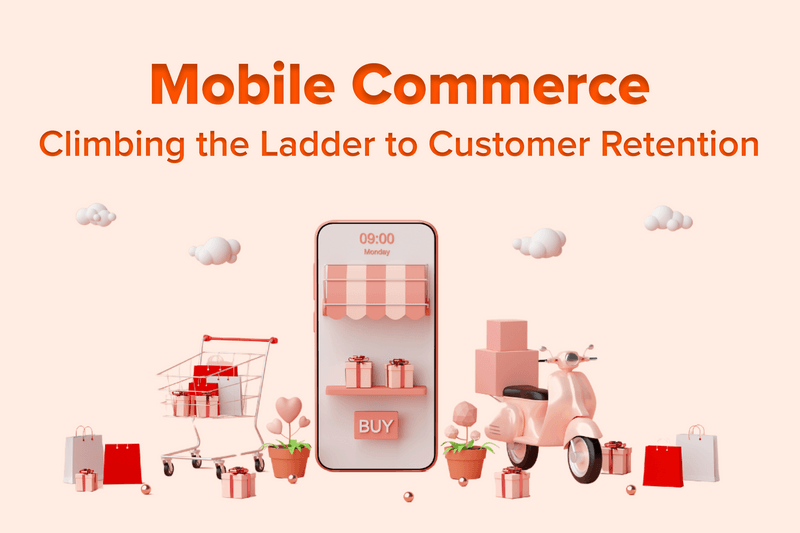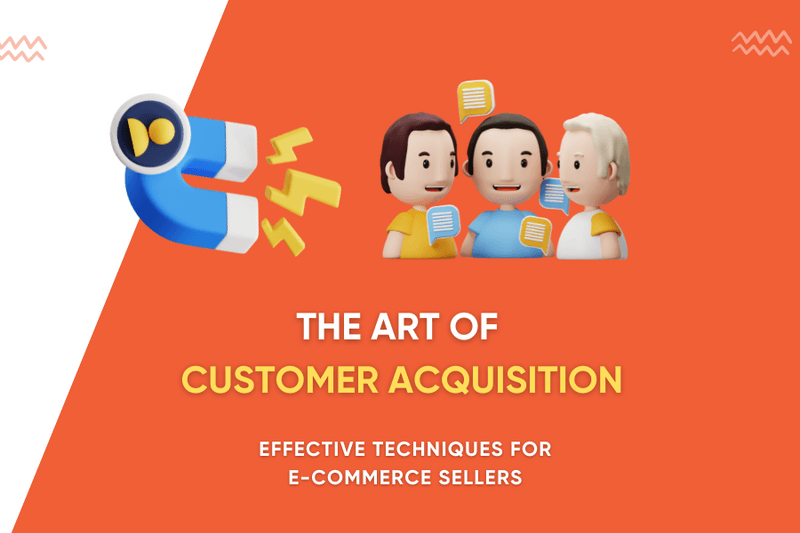Delivery Charges (Within the City) -
Here, we help you in deciding how much your customers pay for the delivery of their order! We first give you the option of setting delivery charges within your city. Here, you have four options -
Free delivery on all orders: You can choose to charge no amount for the delivery of the orders.
Free delivery above a certain bill amount: You can choose a certain bill amount up to which all orders will have a delivery charge and once that amount is crossed, there will be no charges. Here, you will have to add the amount above which there will be no charges as well as the amount you will charge if an order is below the specified amount.
Fixed delivery charge for all orders: You can choose to charge a fixed amount for delivery no matter what the bill amount is.
Set delivery charges per km: You can make your delivery charges proportionate to the distance of the customer’s place from yours. If you are unsure about what amount to charge here, you can view our partners’ shipping charges and see what the different delivery partners are charging.
Once you have finalised what you want to go ahead with, you can proceed to the next step. And remember, you can always change these charges in the ‘Settings’ section if you want!
Delivery Charges (Outside the City) -
You’re all set to get your orders to your customers’ doorsteps in your city, but do you want to expand and deliver outside your city as well? You can deliver across India with any third-party delivery partner, and learn about the different delivery options available to you.
If yes, then we again have some options for you -
Free delivery on all orders: You can choose to charge no amount for the delivery of the orders.
Free delivery above a certain bill amount: You can choose a certain bill amount up to which all orders will have a delivery charge and once that amount is crossed, there will be no charges. Here, you will have to add the amount above which there will be no charges as well as the amount you will charge if an order is below the specified amount.
Fixed delivery charge for all orders: You can choose to charge a fixed amount for delivery no matter what the bill amount is.
Once you’ve decided what you want to go ahead with, you can select that particular option and click on ‘Next’.
Your delivery charges are set now!
In case you’re not sure about delivering across India yet, you can not set any delivery charges and change them later in the ‘Settings’ section.