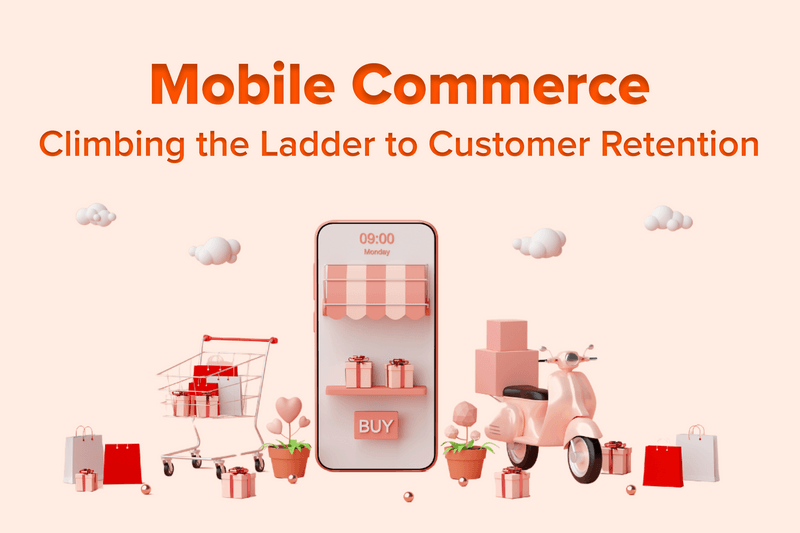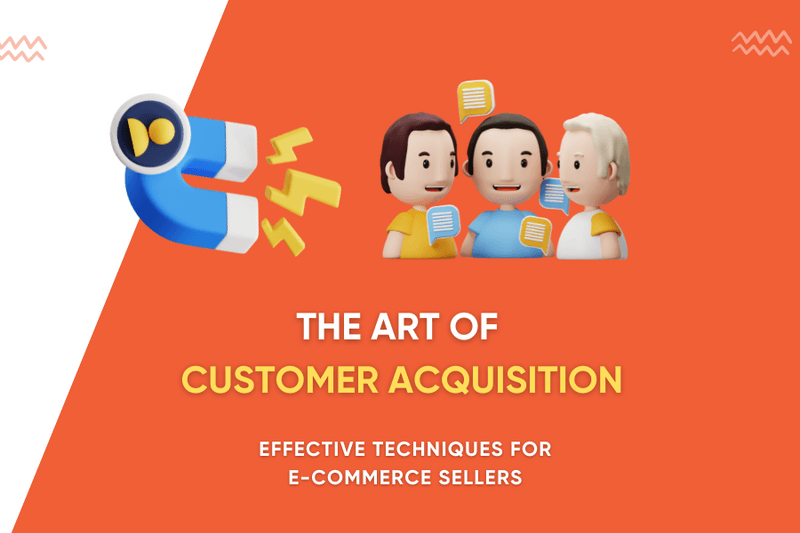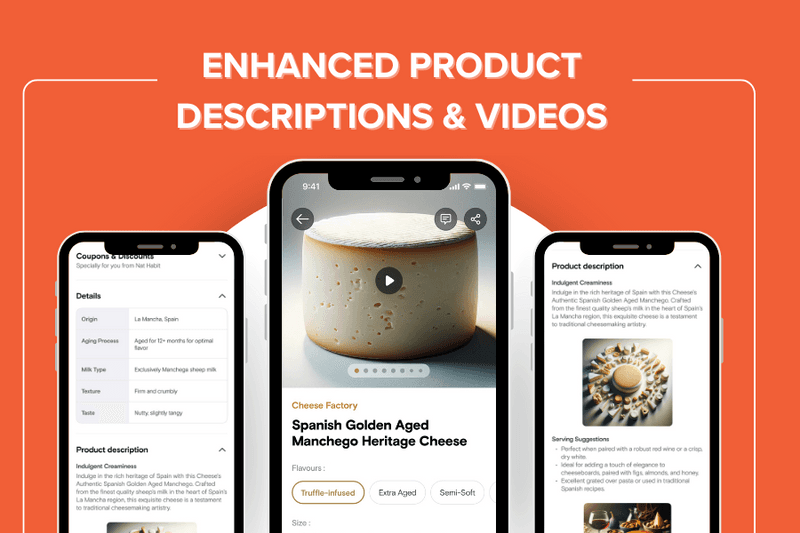Learn how to set up automated responses on Instagram without needing any third-party tools.

What is Instagram/Facebook Auto Reply?
Instagram auto replies are automated responses sent when customers message you on Instagram. Two common types of auto replies are welcome messages and away messages. These can significantly enhance the customer experience by providing timely and informative responses.
Benefits of Auto Replies
- Managing Customers’ Expectations: Let customers know when they can expect a reply.
- Making a Good First Impression: Give customers a timely and friendly response.
- Exploring your offerings: Including a link to your website in auto replies allows customers to explore more about your offerings. Often, customers can find the information they need on your website, resolving many inquiries without further assistance.
- Collecting Customer Information: Send a pre-chat survey to gather customer details, helping agents understand the situation before engaging.
For more advanced automated replies, consider using an AI Agent for quick responses to basic inquiries and troubleshooting steps.
Steps to Prepare
Before setting up automated responses, follow these preparatory steps:
- Switch to a Business Account on Instagram if you haven't already.
 Go to your Instagram profile to switch to Professional Account
Go to your Instagram profile to switch to Professional Account Finish your Business Profile setup
Finish your Business Profile setup Finish adding your details
Finish adding your details - Create a Facebook Business Page.
 Create your Facebook Page if not created already and link to your Business Account
Create your Facebook Page if not created already and link to your Business Account - Link your Facebook Business Page to your Instagram Profile.
- Turn on permission to manage Instagram messages. Go to Account Settings, then to “Privacy — Messages”, and at the bottom, activate the Allow access to messages option.
 All access to messages
All access to messages
Setting Up Automatic Replies via Meta Business Suite Inbox
Businesses can send Instagram auto replies through Meta Business Suite, which offers instant replies and away messages. First, connect your Instagram Business account to Meta Business Suite. Then, set up instant replies and away messages.
Auto Reply Instagram: Instant Reply
Open Meta Business Suite> Inbox > Click on 3 dots on the top right corner > Click on "Automations." (Download Meta Suite App if using phone.)

- Navigate to “Instant Reply" and toggle it on.

- If you wish to add a message for users while you’re away, Navigate to “ Away Message”, here you’d need to set your away hours to add the time at which this message should be triggered.
- Navigate to “Frequently Asked Questions” and add your desired messages.
- Select Instagram by checking the box.
- Click "Save Changes" to publish your auto reply.
Test the message before saving it by clicking on "Preview in Messenger.”
Cases of Using Auto Responses on Instagram
- Showcasing offerings upfront:
Including a link to your website in auto replies allows customers to explore more about your offerings and know more about you and your business. Often, customers can find the information they need on your website, resolving many inquiries without further assistance. This can lead to conversions even without interaction.
Auto Response Message Example: "Hi there! Thank you for reaching out. To learn more about our products and services, please visit our website [xyz.mini.site]. You'll find detailed information on who we are and what we offer. Feel free to explore, and if you have any further questions, we're here to help!" - Introduction or Greeting:
Whether you are a freelancer, consultant, or anyone who provides professional services, tell them about yourself. Alternatively, if this is a brand account, you can write a text about the company, share your deals and offers info, pricing information, and more. You can also make a short presentation of your services.
Auto Response Message Example: "Hello! Thanks for showing your interest in our business. We are [Your Brand Name], dedicated to providing top-notch [your services/products]. Check out our latest offerings on our website [xyz.mini.site]. We're excited to help you with [specific services/products you offer] - Preferred Way to Contact You:
If you manage your account yourself and don’t always have enough time to read DMs on Instagram, it is better to set up the “Away” message. In such a message, you can add your business hours, show other ways to contact you such as in messengers or email, as well as the preferred way to contact you, with a promise of an instant response.
Auto Response Message Example: "Hi! We're currently away from our Instagram DMs but are eager to assist you. Our business hours are [your business hours]. Meanwhile, feel free to explore our offerings on our website[xyz.mini.site]. We'll get back to you as soon as possible during our working hours. Thank you for your understanding!" - Shipment and Payment Details: If you run an Instagram eCommerce business, the most frequently asked question in your DM is about your shipment and payment methods. Probably after prices and available sizes if you sell clothing. If that’s the case, describe all the details of how the delivery works in an instant reply.
Auto Response Message Example: "Hello! Thanks for reaching out about our products. Here’s how our delivery works: We offer shipping via [shipping methods] across India and accept payments through our website[xyz.mini.site]. Delivery typically takes [time frame], and you'll receive a tracking number once your order is shipped. For more details, visit our website: [your website link]. If you have any specific questions, feel free to ask!"
Setting up auto replies on Instagram helps manage customer expectations and improves their overall experience with your business. With just a few steps, you can ensure timely responses to your customers, even when you're not available.