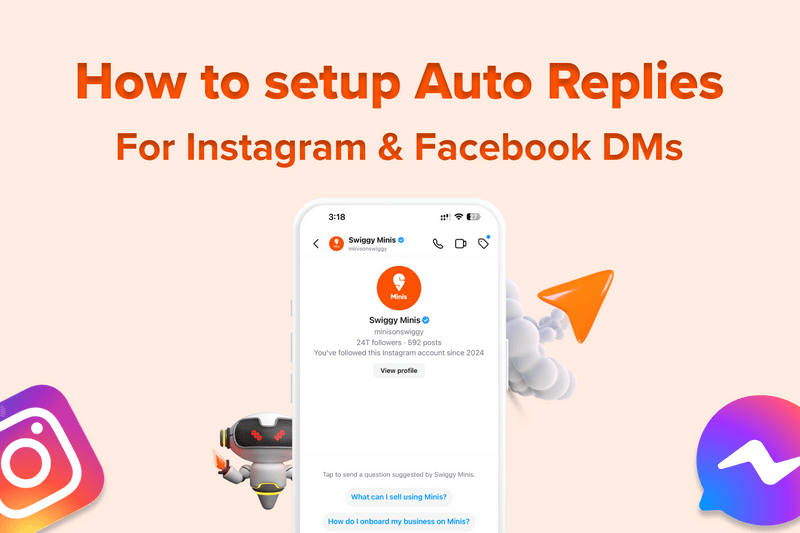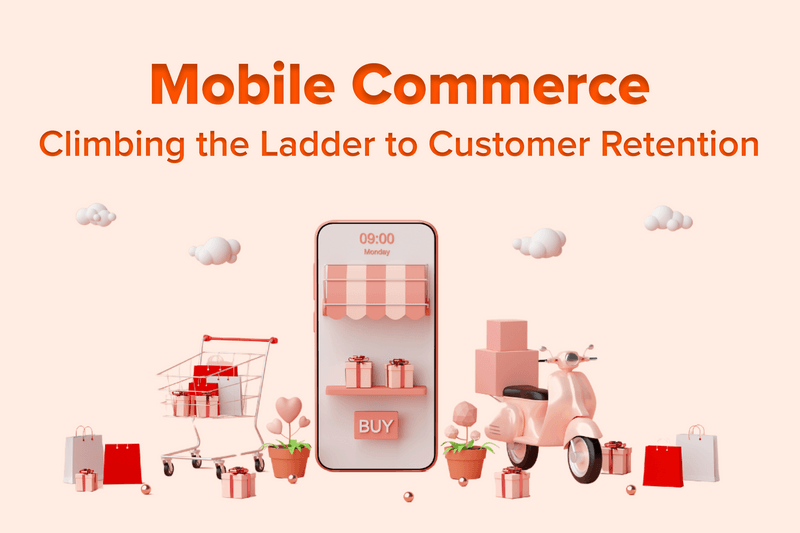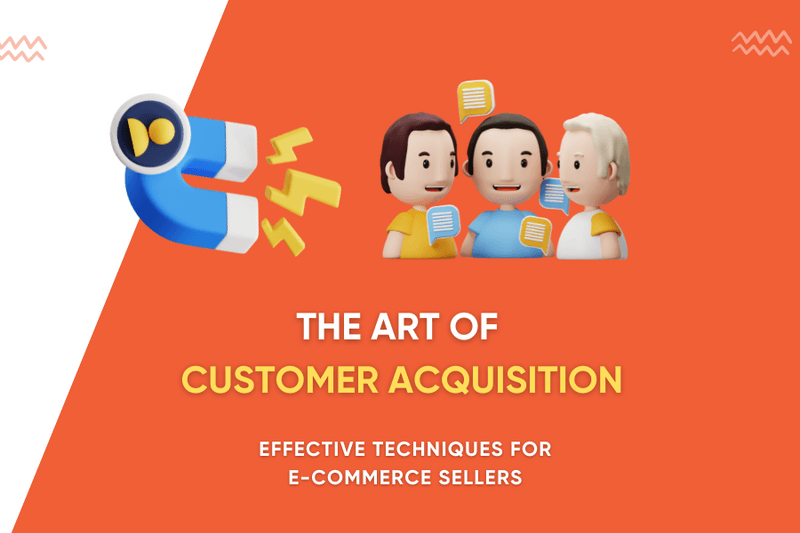What does this section indicate?
Let’s start at the beginning! This section helps you see a small summary of your Minis store. It contains basic details such as ‘Name’, ‘Address’, ‘Ratings’, ‘Followers’ and ‘Pictures’.
You can also click on ’Preview Mini’ and see what your store front looks like and click on ‘Share Mini’ to share the link to your storefront to whoever you like on any platform you please!
How can I start taking orders?
It’s time to get the balls rolling!
The top section of ‘Settings’ gives you an option to start accepting orders. You just have to click on the toggle bar and you are all set!