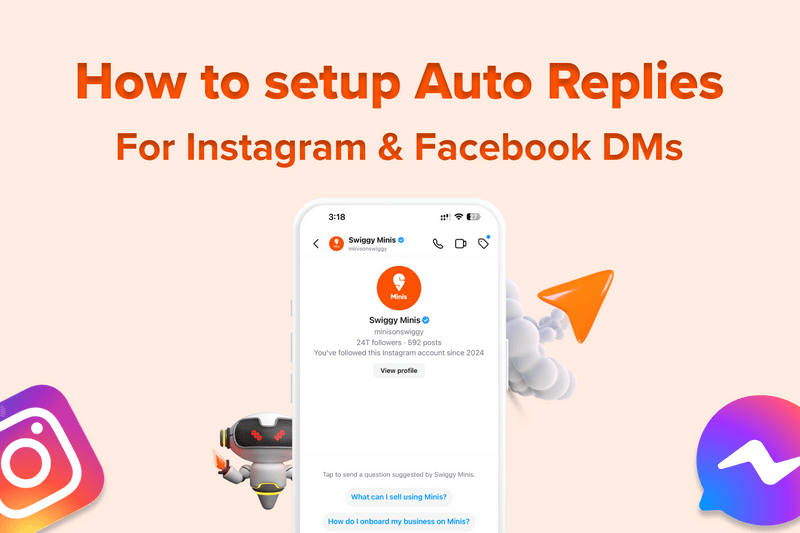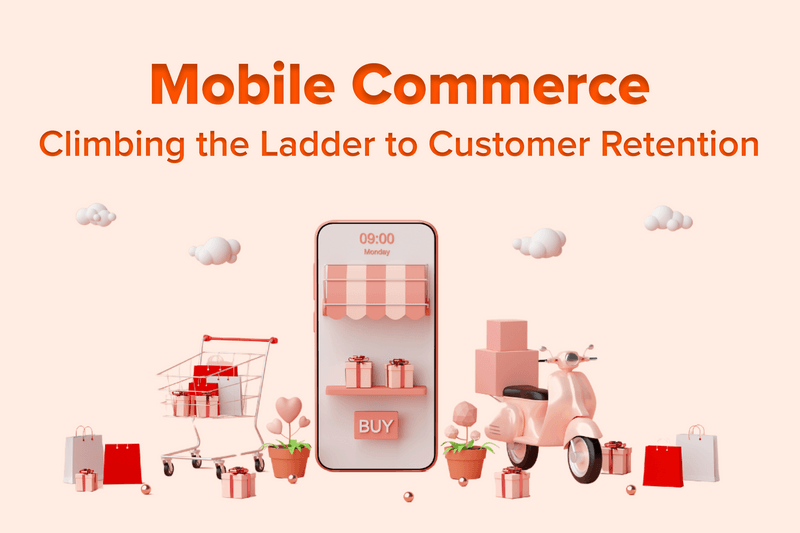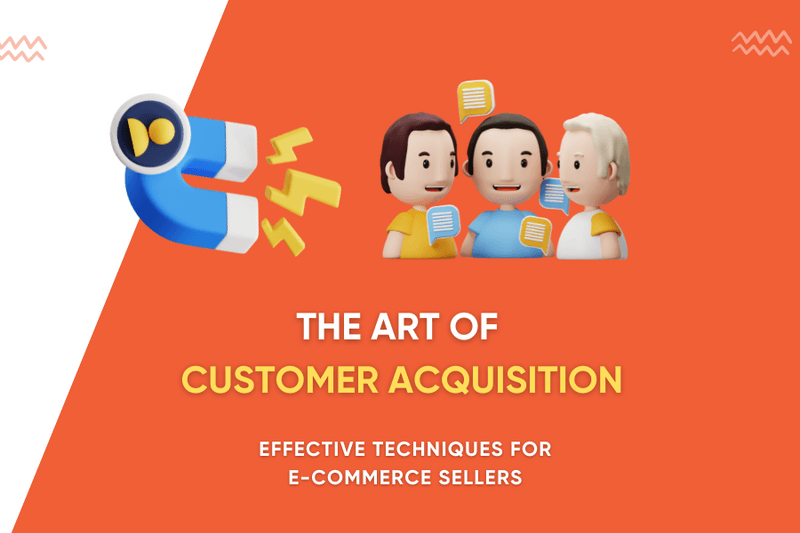This section will nudge you to make changes and add anything that you haven’t added so that your Mini turns into the best version of itself. You can keep making changes and previewing your Mini in order to understand what each change is looking like.
You can add cover image as well as your Mini logo and you’ll get an option to remove these as well.
Further, you can choose a theme that is unique to your Mini and change the theme color (you can either choose one of the preset colours or go ahead and put in your own hexcode according to your brand guidelines). You can also connect to Instagram from here and have a quick overview of other Minis that are doing well in order to get inspired!
You can then go ahead and edit your Mini info in different ways. These are the things you can change -
Name - You can change your store name to whatever you like!
Category - You can edit what you specialise in so that your customers understand your offerings better!
Bio - Let the customers know what you’re bringing to the table!
Phone Number - Tring Tring! Let them call and clear all their doubts.
Email ID - Ping! Let all your communication be easily routed through your mail box.
Working Hours - Help your customers know when exactly you will be available. You can put in the days of the week when you’re working along with the time.
Dispatch Time - This will help us in giving the customers a rough idea of when their order can reach them. You can enter the minimum as well as maximum number of days.