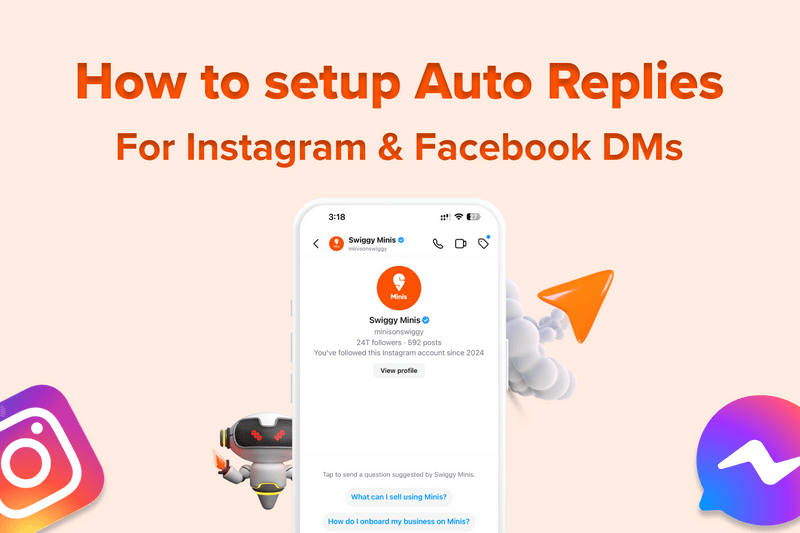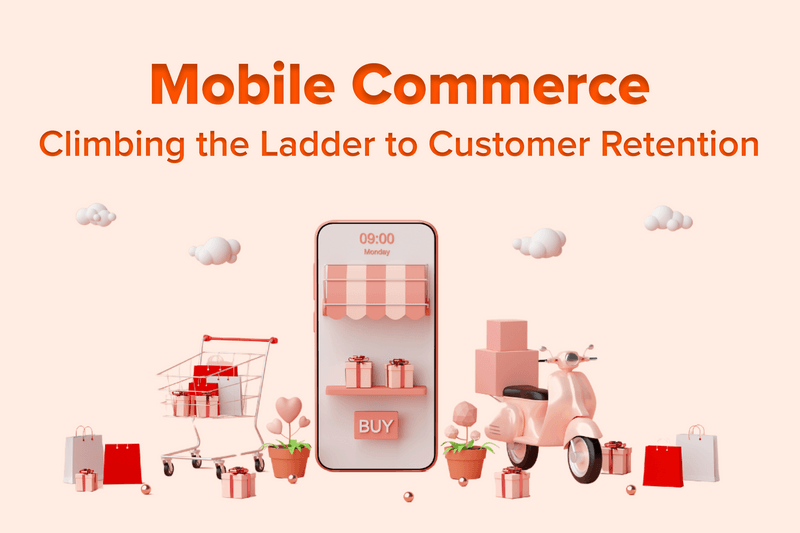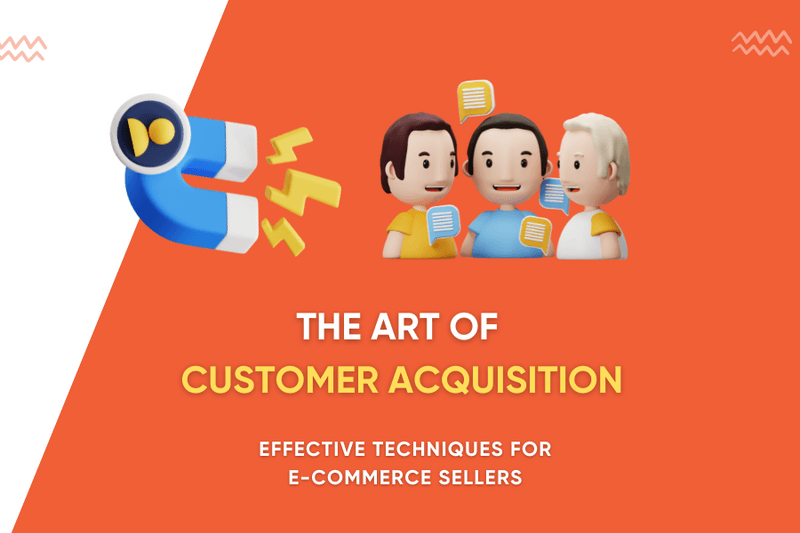Available -
Adding an item to the catalog and saving it leads to it being added to the ‘Available’ section.
Unavailable -
If you add an item to the catalog section, you can mark it as unavailable in case you don’t have it at that particular time! This item will move to the ‘Unavailable’ section.
Category -
We want to make browsers as easy as we can for the customers. This is why while adding an item, you get the option to add a category under which the item will fall.
This section has three subsections - ‘Your Recommendations’, ‘Others’ and ‘Manage Categories’.
1. Your Recommendations - This will help you see what your recommended items are and in case there aren’t any, you can go back to the product addition page and add them!
2. Other Items - If there are items that are not any category, they will be visible here! This section will not be there in case all your items are categorised.
3. Manage Categories - You can view all your categories here and edit and delete them as you like!
You can re-arrange them according to how you want them to appear in front of the customers. This will help you prioritise your visibility!