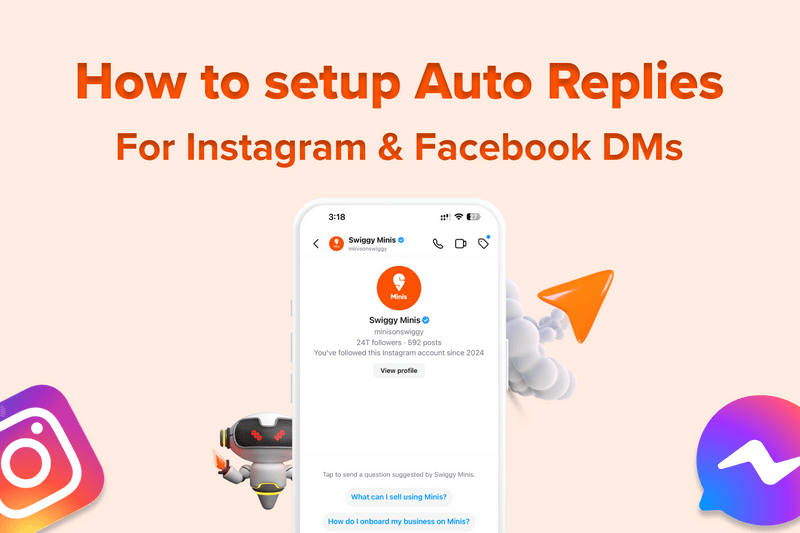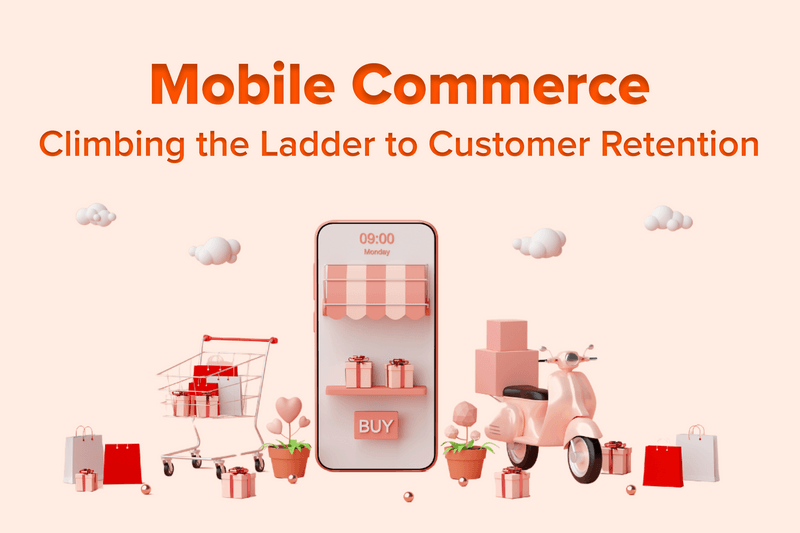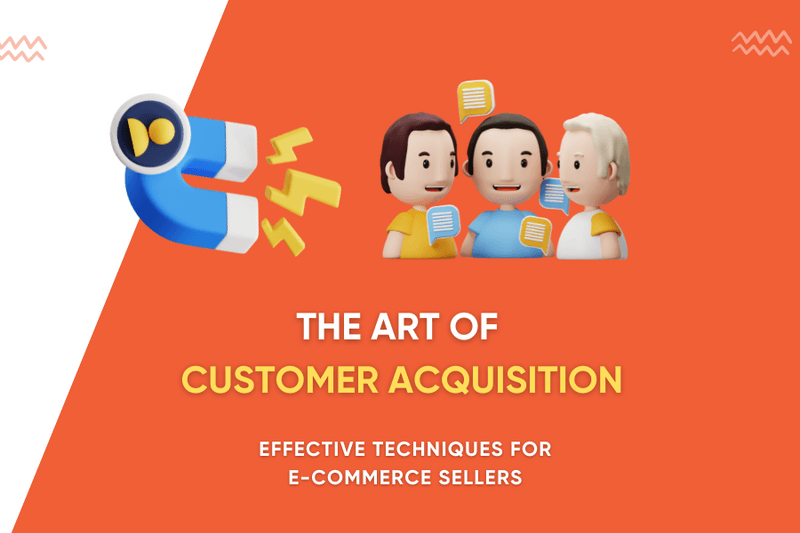In the ever-evolving world of e-commerce, staying ahead of the competition requires more than just offering quality products. It's about understanding your customers, reaching them effectively, and creating personalized experiences that resonate. We're thrilled to announce the launch of our latest update of the Customer view, designed exclusively for businesses on Minis, to empower you with unparalleled insights into your customer base and enable you to forge stronger connections.
Contents
Customer View: Unlocking the power of customer data

At the heart of this customer view lies the ability to delve into three crucial customer cohorts: Purchased, Abandoned Carts, and Followers. This feature opens up a treasure trove of data, allowing you to gain a comprehensive understanding of your customers and their behaviors.
- Purchased:
Within this cohort, you'll find valuable contact details including phone numbers, email addresses, and complete addresses of customers who have made purchases from your store. But customer view goes beyond just contact information – it equips you with the tools to engage intelligently. - Abandoned Cart
The abandoned cart cohort reveals customers who showed interest in your products but didn't complete the purchase. You'll gain insights into the products left in their carts, along with timestamps of their last interaction with that cart. - Followers:
For customers who've followed your store but haven't made a move beyond that, customer view offers a chance to break the ice using the chat Minis chat feature. Discover when they started following your store and seize the opportunity to introduce your brand in more depth.
All the data in this view is updated every one hour. In the customer view, three enhanced abilities are being introduced, each designed to provide you with greater capabilities:
- Download Customer Data: This helps you to download customer data, and use it to retarget customers with your own CRM tools based on their behavior and purchase pattern.
- Personalized notes: Leveraging the history of customer purchases, you can now create and store individualized notes within their profiles, these notes will not be visible to customers. For instance, if a customer has a preference for vegan products or gluten-free bread, you can conveniently save this information for future reference.
- Clickable customer chat names: Customer chat names will be clickable, giving you access to a customer's previous purchase history, helping you to initiate and respond contextually and provide a more tailored customer experience.
What information does each cohort provide?
Purchased Cohort
This cohort displays all users who have successfully made a purchase at the Ministore website at least once. For each customer in this cohort, four key details are available: their name, total amount spent, total number of orders placed, and the date of their most recent order. The default list is shown in the order of the date of the last purchase, but it can also be sorted by total order amount or total orders placed.

Clicking on a customer reveals additional information such as customer number, email, address, private notes, and lifetime purchase history. The summary includes the total value of their purchases, order count, and average order value.
You can view details of the most recent purchase, even if it was canceled, and access information like order ID, date, items in the order, coupons used, order address, status, and customer ratings.
Leveraging this information allows for various strategies:
Understanding customer preferences.
Enhancing chat engagement by offering tailored recommendations and support.
Analyzing customer ratings for improvements.
Segmenting customers for targeted marketing.
Building strong customer relationships.
Preventing customer churn by monitoring purchase patterns.
Projecting sales trends for inventory planning.
Overall, utilizing the purchase cohort data leads to a deeper understanding of customers and more productive interactions for business growth.
Abandoned Carts Cohort
The Abandoned Carts Cohort consists of customers who have added products to their shopping carts but have not completed the purchase. The cohort list includes customer names, cart values, item counts, and the most recent interaction date. Additional information, such as contact details, is available for existing customers. Below the notes section, you can find details about the abandoned carts and billing information.
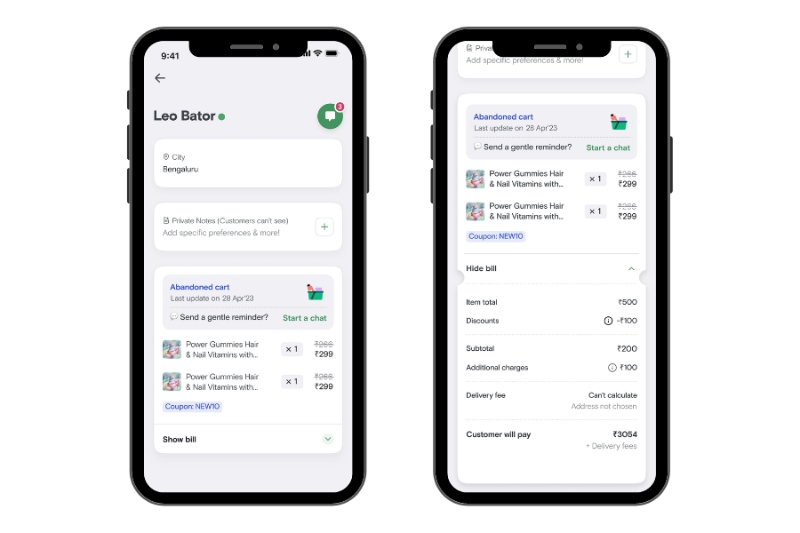
To leverage this information, follow these steps:
Abandoned Cart Analysis: Understand why customers abandon their carts by examining trends and patterns. Address product-related issues, pricing, and coupon effectiveness. Segment the abandoned customer group based on their behavior.
Leverage the Chat Feature: Use chat to collect feedback, personalize communication based on abandoned items, and retain existing customers. Send targeted reminders, cross-sell and upsell products that may interest them, and provide customer support.
Remember that a diverse approach is key, and regularly analyze results to optimize conversion rates and improve customer satisfaction.
Followers Cohort
The Followers Cohort section on your Ministore website displays the names and follow dates of customers who have chosen to follow your updates. This includes all types of customers, whether they've made purchases, abandoned carts, or simply followed without buying. For customers who followed but haven't purchased, you can also see their most recent city update. You can initiate chats with them using precomposed messages, which are customizable.
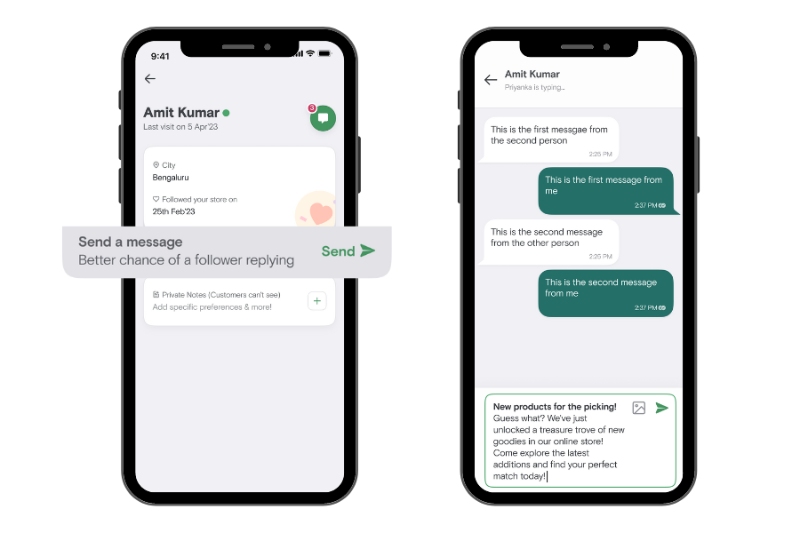
Leveraging this information can improve your customer connections, understanding of their needs, and engagement.
Use the chat feature to:
Tailor Engagement: Initiate conversations with followers who haven't purchased, using pre-filled messages as icebreakers to help them find ideal products.
Nurture Relationships: Interact with customers, seek feedback on their Ministore experience, and refine your offerings based on their insights.
Conversion Optimization: Offer exclusive discounts to encourage non-purchasers to make their first purchase. Reward existing and repeat customers with exclusive coupons. Ensure respectful communication and avoid spamming to maintain a positive customer experience.
Best Practices for using the power of Chat feature
Dos:
Be responsive to customer inquiries.
Use a friendly tone in messages.
Personalize messages and reference previous interactions.
Provide clear information and address customer concerns.
Show empathy towards customer problems.
Ask for feedback and use it to improve service.
Follow up with customers after issue resolution.
Don'ts:
Spam customers with excessive messages or promotional content.
Use pushy or aggressive language.
Disregard customer privacy and data protection regulations.
Leave conversations hanging without resolution.
Neglect tone and context appropriateness.
Overwhelm customers with too many options.
Assume prior knowledge about your products.
Ignore customer feedback obtained through chats.
The key goal of this tool is to ensure a seamless and positive customer experience through chat, emphasizing trust-building and effective issue resolution.
View more such blogs 📰
Breaking Down Barriers: Introducing Guest Chat for a Seamless Shopping Experience🛍️💬
🚀New feature update: Supercharge your sales with FREE DELIVERY Coupons!🎟️
Introducing Pixel Integration on Minis on Swiggy: Empowering Sellers for Growth 🌱
Revamping Minis Storefront: Catalog layout switch between list and grid view
📣New feature update: Introducing secret coupons exclusively for your VIP customers! 🎟️